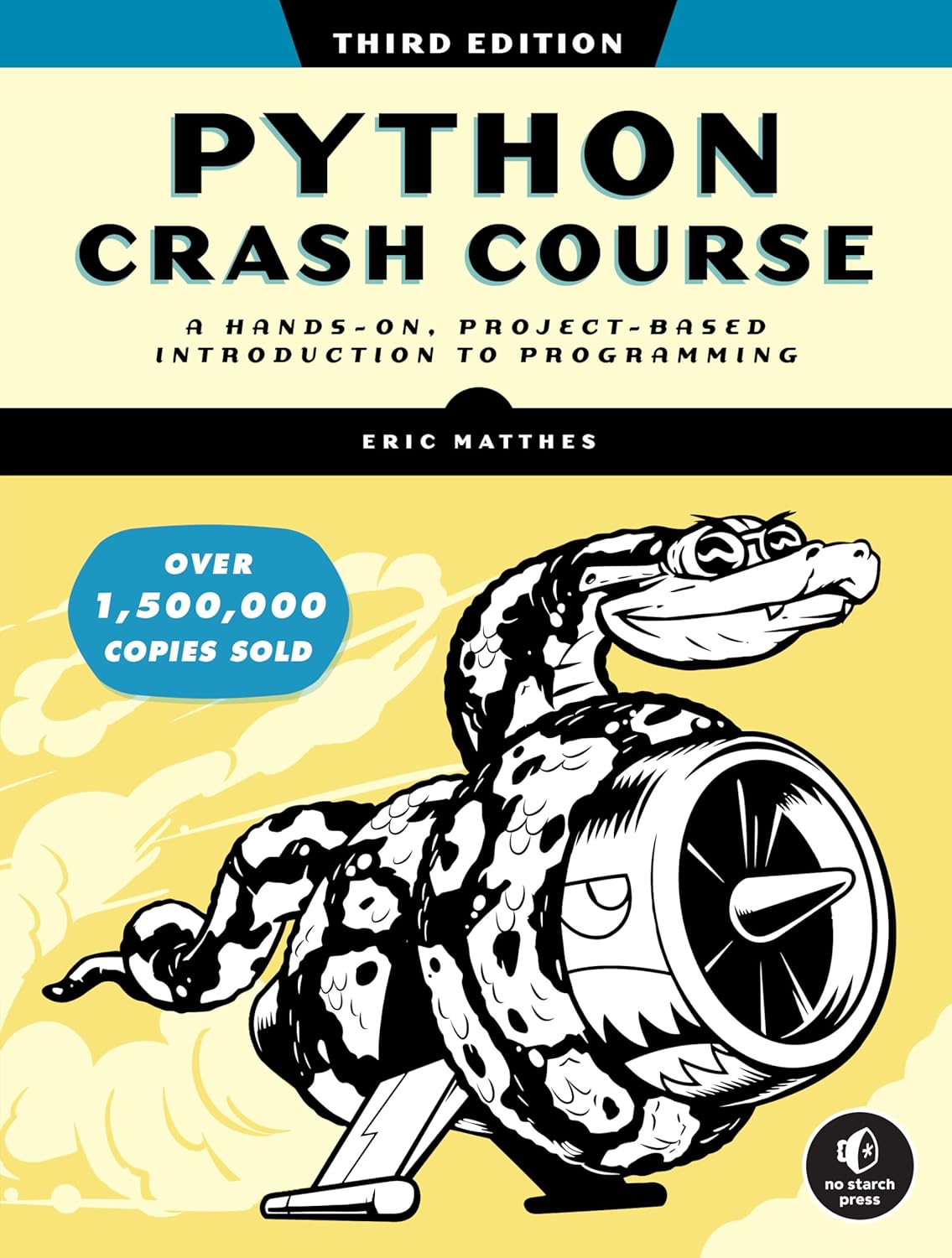CompTIA A+ Accomplishment
Posted on July 15, 2025

Thrilled to add CompTIA A+ (ce) to my profile 🎉. After spending so much time studying 🎓, I passed Core 1 & 2 ✅ and earned my CompTIA A+ certificate 🏆. Glad I put in the work and completed this goal of mine 🚀💪. Next step – Network+!
Home-Automation Hub on a Raspberry Pi
Posted on July 15, 2025

A dedicated Raspberry Pi 4 acts as the automation backbone for the house, running Homebridge to bridge non-HomeKit devices into Apple’s ecosystem. Through the Ring plug-in, two exterior cameras and the front-door video doorbell appear natively in the Home app; their motion events trigger a scene that turns on the front-yard floodlights, the back-yard camera light, and the porch fixture connected to a Wi-Fi switch.
All smart outlets and switches are likewise exposed to HomeKit, allowing scheduled and manual control—from an evening timer on the porch light to on-demand activation of the electric fireplace. The Pi also passes through the Wi-Fi thermostat, so temperature set-points adjust automatically when we arrive or leave.
Because everything is unified under HomeKit, automations, notifications, and remote access run through Apple’s encrypted framework, while Homebridge keeps the underlying third-party devices obediently in sync. The result is seamless, app-based control and event-driven lighting that enhances both convenience and security without locking the home into a single proprietary platform.
Building a Home-Lab Backup Hub with the Synology DS224+ and IronWolf Drives
Posted on June 03, 2025

I deployed a Synology DiskStation DS224+ with two Seagate IronWolf NAS drives and configured a single Synology Hybrid RAID (SHR-1) pool for one-drive redundancy. The volume uses Btrfs to provide snapshots and bit-rot protection.
macOS Time-Machine Backups
• Created a dedicated TimeMachine share in DSM and enabled Time Machine support.
• Each Mac (mini, MacBook Pro, MacBook Air) connects via SMB and backs up automatically to the share.
Windows Imaging with Active Backup for Business
• Installed the Active Backup Agent on the Windows gaming PCs.
• Configured image-based backup tasks with retention policies, then verified bare-metal recovery to a test VM.
Continuous File Sync via Synology Drive
• Set up a SharedFiles folder in Synology Drive Server.
• Enabled two-way sync for key directories on every workstation and turned on versioning for easy rollbacks.
Seamless Photo Archiving with Synology Photos
• Enabled mobile photo backup on iOS devices.
• The NAS now mirrors our Apple Photos library while keeping originals under local control.
Building an Enterprise-Grade UniFi Network in a 10-Inch Mini Rack
Posted on June 03, 2025

I turned a space-saving DeskPi 10-inch mini-rack into a full UniFi stack: a Gateway Ultra at the edge, a silent 16-port Lite PoE switch for aggregation, and a ceiling-mounted U6 Plus access point delivering Wi-Fi 6 speeds that peak near gigabit on my MacBook Pro. The network is segmented into three VLANs—Primary, IoT, and Guest—so smart plugs and cameras can’t probe laptops, while visitors receive an Internet-only SSID with a captive portal. The Gateway Ultra handles all DHCP scopes, inter-VLAN routing, and runs UniFi’s IDS/IPS and deep-packet-inspection engines, giving me real-time threat alerts without perceptible latency. Because the UniFi controller is baked into the gateway, firmware updates, traffic-shaping rules, and security signatures roll out from a single dashboard, ensuring every device stays patched and aligned with the latest best practices. In less than a cubic foot of rack space I now have enterprise-grade wireless, automatic signature updates, and click-level visibility into every client on the network—a professional backbone scaled perfectly for a home lab.
My Third PC Build
Posted on June 03, 2025

This build holds a special place in my heart. It was designed for my six-year-old daughter, who was using my old gaming laptop to play her favorite game, Roblox. Seeing me on my PC, she desperately wanted her own. Although she’s only six, I believe she would have a significant advantage in learning about computers at such a young age.
We decided to surprise her with a Christmas gift—all the parts for her own computer. Santa delivered the gift on Christmas Day. As she eagerly opened each Christmas gift, she couldn’t contain her excitement when she realized they were all PC parts. She wanted her computer ready as soon as possible.
I eagerly got to work assembling it. However, I made a mistake on the back fan. I had ordered the wrong size, and since it came as a pack, I couldn’t return it. Determined to rectify the situation, I took the opportunity to order the correct size and swapped out the factory fan with a pink RGB fan.
Here are the featured parts for this build:
- I already had an extra graphics card and an SSD NVMe for storage.
-CPU: AMD Ryzen 5 7600X
-CPU Cooler: Vetroo V360 360mm AIO CPU Cooler – Pink
-Motherboard: ASUS ROG STRIX B650-A GAMING WIFI (AM5, DDR5)
-RAM: Corsair Vengeance RGB 32GB (2x16GB) DDR5 6000MHz – White
-PC Case: NZXT H6 Flow – White Mid-Tower Case
-Storage: Samsung 980 PRO SSD 1TB NVMe
-Power Supply: Corsair RM850 850W 80+ Gold PSU – White
-Graphics Card: ASUS TUF GeForce RTX 3070TI OC Edition
My Second PC Build
Posted on June 03, 2025

My aunt wanted to buy a computer for her son, my cousin. She asked if I was willing to build it, and I enthusiastically agreed! I was thrilled about the prospect of building another computer. For me, it’s more about the adventure than the final result. So, I began researching this second build for my cousin, and she provided me with a budget to work with. Here’s what I came up with for this second PC, and it turned out quite satisfactory.
-CPU: AMD Ryzen 5 5500 with Wraith Stealth Cooler
-Motherboard: Gigabyte B550 DS3H ATX version
-RAM: T-Force Delta RGB DDR4 16GB (2x8GB) 3200MHz CL16 – Black
-PC Case: NZXT H510 Mid-Tower Case – White/Black
-Storage: WD Blue SN570 500GB NVMe SSD (M.2)
-Power Supply: EVGA 550 BP 80+ Bronze 550W PSU
-Graphics Card: XFX QICK210 RX 6500 XT 4GB GDDR6 GPU
My First PC Build
Posted on June 03, 2025

After an extensive component-selection process, I built a high-performance workstation in April 2022 that doubles as a gaming rig and daily-driver development machine. The system pairs an Intel Core i7-12700K with an ASUS TUF Z690 motherboard, cooled by an ASUS ROG Strix LC 360 RGB AIO. It runs 64 GB of G.Skill Trident Z RGB DDR4, a Samsung 980 PRO 2 TB NVMe SSD for primary storage, and an MSI RTX 3080 Ti Gaming X Trio (12 GB) GPU, all housed in a Phanteks Eclipse P600S and powered by an ASUS ROG Thor 850 W PSU.
Following assembly, I installed Windows 11 Pro, applied firmware updates, and onboarded the workstation to my Synology Active Backup for Business environment for image-level protection and incremental scheduling. The build has performed flawlessly since commissioning, aside from a warranty-covered replacement of two DIMMs, and continues to deliver consistent, thermally stable performance across gaming, virtualization, and development workloads.
The Python Crash Course
Posted on June 03, 2025
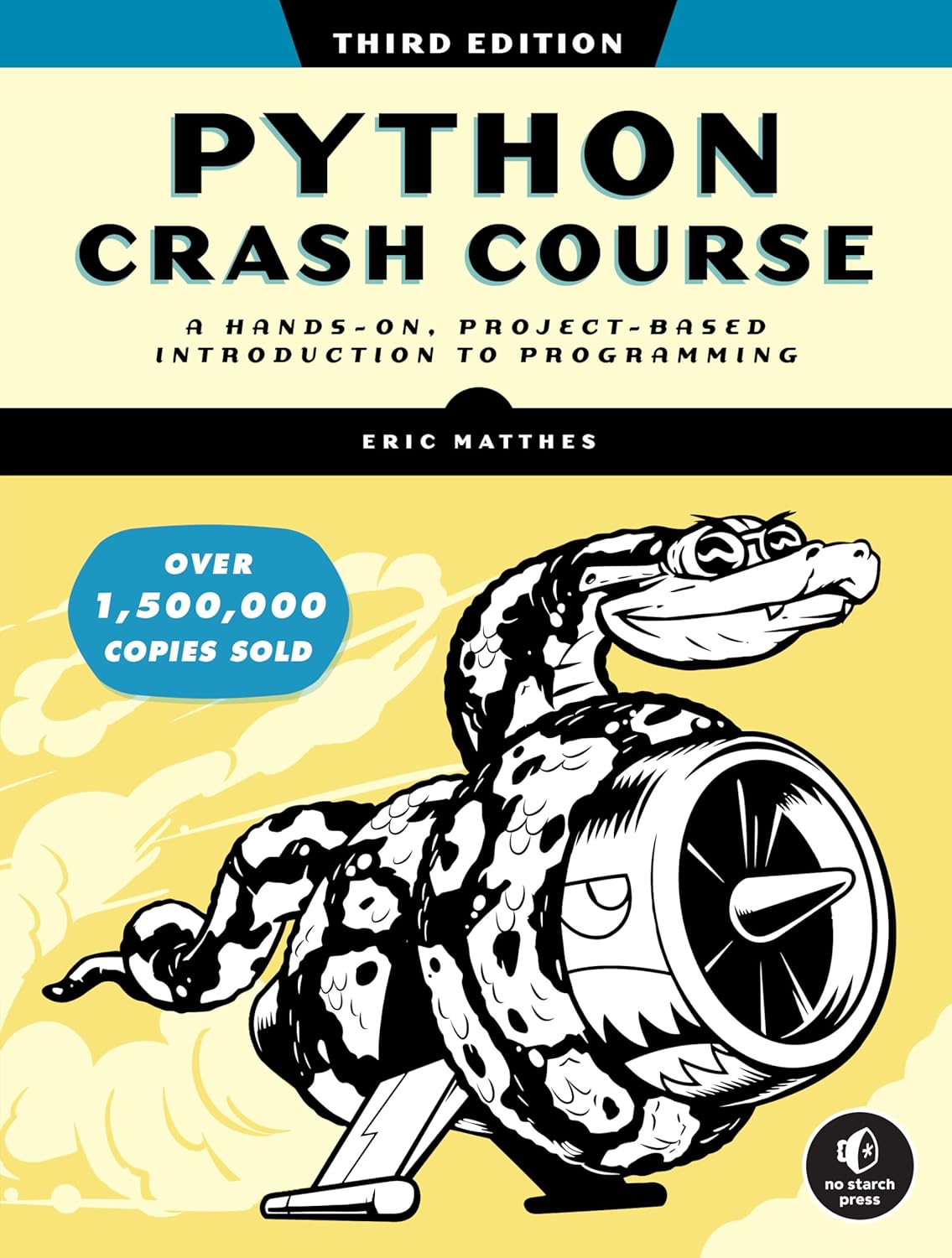
This incredible book is the gateway to my first coding language, Python. I can’t express my gratitude enough for its exceptional quality. It provides a comprehensive explanation of Python’s fundamental concepts, particularly for beginners in the coding world. The book guides you through the process of writing and understanding Python code, making it an invaluable resource for anyone seeking to learn Python.
Whether you’re a complete novice or an experienced coder looking to explore a new language, this book is an excellent choice. It begins with the basics, delving into Python’s syntax and semantics. The pace is deliberate, focusing solely on the built-in functions and their applications. As you progress, you’ll encounter lists, tuples, dictionaries, functions, classes, inputs, and while/for loops (my personal favorite).
The second part of the book takes you beyond the basics, allowing you to apply your knowledge by creating an alien invasion game, visualizing data, and developing a web application using Django. I personally used the Django web application to create the very site you’re currently on.
If you’re considering purchasing this book, I strongly advise you to do so without hesitation. It’s an investment that will undoubtedly pay off in the long run.